Auction.com is continuously working on improving the auction experience and it starts with knowing what you need to do once you’ve received the winning bidder confirmation email. The Contract Information Form (CIF) is required from each winning bidder every time you win a property. The information you submit via this form will be used to generate your purchase contract. The CIF must be completed within 3 hours after the auction ends. Any changes requested after the submission of the CIF may be denied and could result in the delay of your closing. It is critical that you complete this form with accurate information that will carry all the way through to your contract and supporting documentation, such as your Proof of Funds and receipt of Earnest Money Deposit.
If choosing your own closing company, all the information below must be provided:
Agent (Agent commission available on select properties) Proof of Funds must include an available balance equal to or greater than the total purchase price (TPP) amount. This documentation is uploaded within the Post-Auction tab of your dashboard on Auction.com. Note: More than one account showing the required cash funds is acceptable; however, please note that the Auction.com system can only accept one upload to satisfy the POF requirement. Therefore, if using multiple accounts to document funds for closing, please include all applicable accounts in one upload.
REQUIREMENTS:
POF MUST BE:
ACCEPTABLE FORMS OF POF:
UNACCEPTABLE FORMS OF POF:
COMMON REASONS WHY YOUR POF WAS NOT ACCEPTED:
Each seller may have a slightly different policy on when it requires Earnest Money to be deposited with the title company and when receipt of the deposit is uploaded. In general, sellers will require the receipt of the EMD to be uploaded within a day of either the auction ending, buyer’s signature on the contract, or seller’s signature on the contract. In some cases, confirmation of EMD is required to submit your offer to the seller. Because these requirements can vary, it’s important that you are prepared to deposit the EMD quickly after the auction. You can refer to your contract for the specific requirements for the property you purchase. The receipt of EMD is uploaded within the Post-Auction tab of your dashboard on Auction.com PRO TIP: Before your bank sends a wire, give specific information of what will need to show on the receipt of EMD. It can be difficult to get this information added after the wire is sent.
FOR WIRES:
FOR CASHIER’S CHECKS:
COMMON REASONS WHY YOUR EMD WAS NOT ACCEPTED: Regardless of the type of entity making the purchase, formal documents are required within one day of the auction and must be provided before the contract can be submitted to the seller for review and execution. These documents are required to help the seller ensure that the person executing on behalf of an entity has the proper authority to enter into the purchase contract.
Download our printable checklist to preview all the information you’ll need to submit. Required documents are uploaded within the Post-Auction tab of your dashboard on Auction.com
Some sellers may require additional information, so check with your closing company. Please note this section is for informational purposes only. It is not intended to provide legal advice or recommendations.
Limited Liability Company (LLC) – A limited liability company encompasses the tax treatment of a partnership or sole proprietorship and the liability treatment of a corporation. Please download the requirements document for this entity.
Incorporation (INC) – A corporation is an entity that is separate and apart from its owners, and there are various types of corporations. Please download the requirements document for this entity. Limited Partnership – A limited partnership (LP) consists of two or more partners who operate the company jointly and each partner’s liability may be limited to each partner’s level of investment. Please download the requirements document for this entity. Trust – A trust is an entity that acts as a fiduciary that manages and transfers property for the benefit of the beneficiaries. Please download the requirements document for this entity.
General Partnership – A general partnership is an arrangement consisting of two or more people who agree to share in all assets, profits, and financial and legal liabilities of a business. Members must sign a Partnership Agreement. Please download the requirements document for this entity. Limited Liability Limited Partnership (LLLP) – Limited Liability Limited Partnership consists of one or more general partners and one or more limited partners. Typically, while the general partners manage the LLLP, the limited partners’ interest is purely financial. Please download the requirements document for this entity. 401K Plan – A 401k plan is an employer-sponsored investment savings account funded with post-tax money along with the employer’s contribution limits. Please download the requirements document for this entity.
Pension Plan – A pension plan is a type of retirement plan in which an employee adds money into a fund that is matched (or contributed to) by an employer based on employee income and length of employment. Please download the requirements document for this entity. IRA – An individual retirement account (IRA) is a form of individual retirement plan that provides tax advantages for retirement savings. There are several different types of IRAs, with each having its own tax implications and eligibility requirements. Please download the requirements document for this entity.
To buy property under separate entities, the following Auction.com documents may be required. Check the links for requirements by entity type above for more details.
To learn more, download the Residential Entity Requirements document.
Speak to a Buyer Experience Team Member at 800-793-6107 Complete your purchase profile before the auction to save time.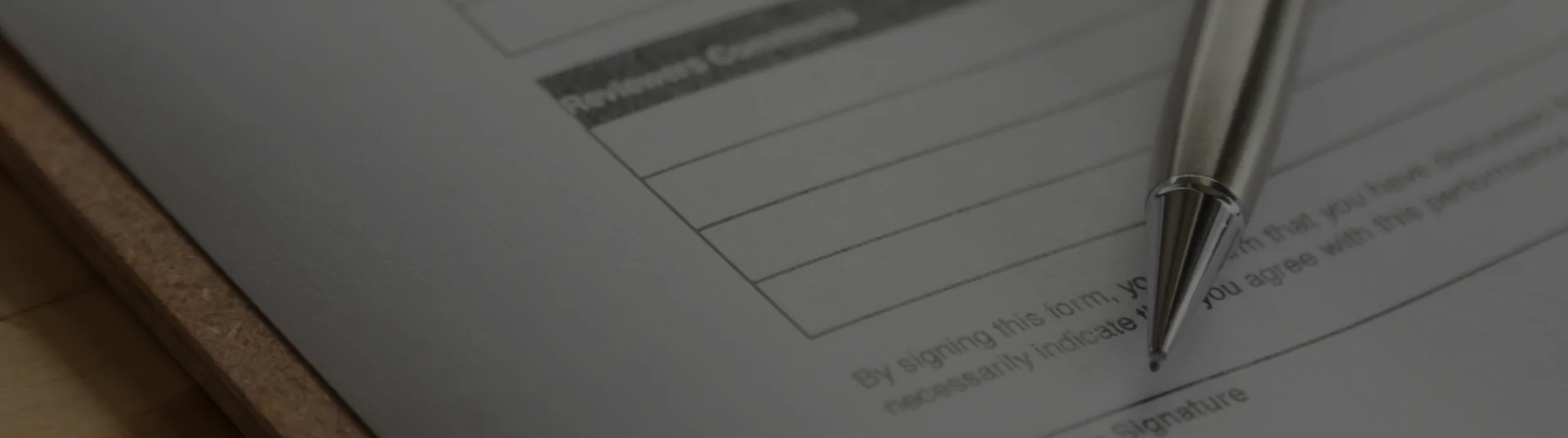
REO Winning Bidder
Resource Center:
WHAT YOU NEED TO KNOW
YOU’VE SECURED YOUR PROPERTY, WHAT’S NEXT?
Contract Information Form (CIF)
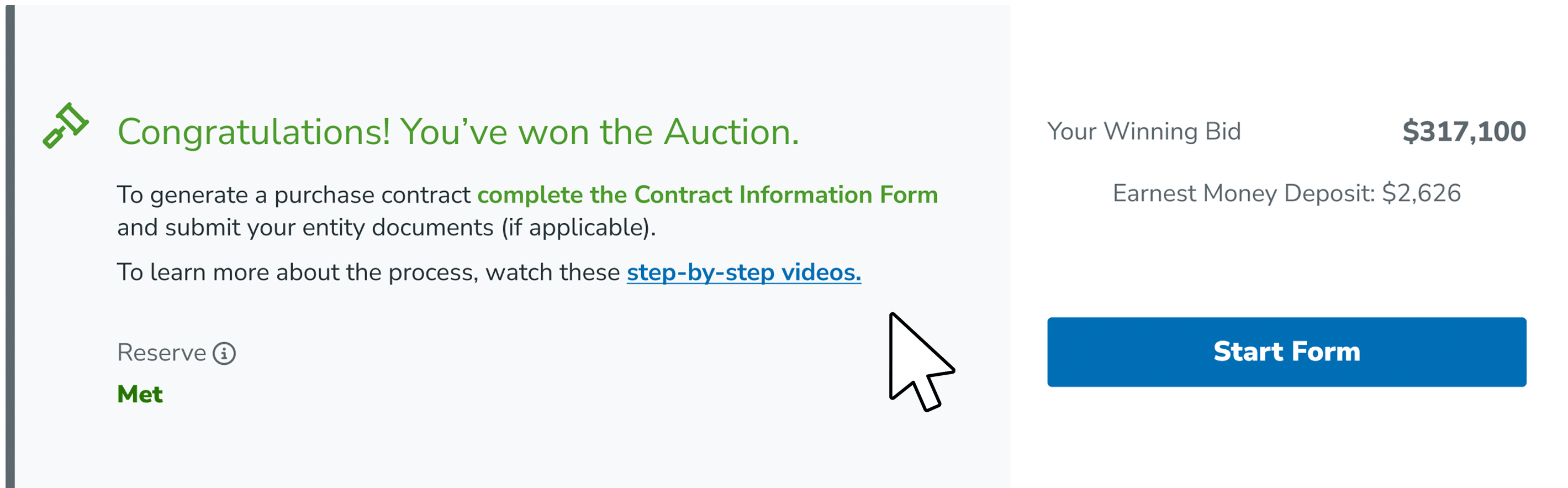
Watch our brief CIF step-by-step instructions:
CLOSING COMPANY
If choosing to add an Agent, all the information below must be provided:
Proof of funds (POF)
Bank statements, cashier’s checks, hard money loans (not collateralized by the property), 401K, retirement accounts, CDs, and IRAs (can be combined), loan acceptance letter with no contingencies (for non-cash transactions, are accepted only if the property was marked financeable on the Auction.com marketplace).
Gift letters (unless accepted by the seller), personal checks, loan acceptance letter with contingencies, funds from non-contract buyers.
EArnest Money Deposit (EMD)
The proof is the confirmation from the bank that the wire was initiated (including Fed Ref #).
Must include the following:
A copy of the cashier’s check made payable to the closing company and the receipt for the certified mail.
Must include the following:
Entity Documentation
We are here for you!
Mon – Fri 5am-5pm PT


Documents you’ll need to Upload:
